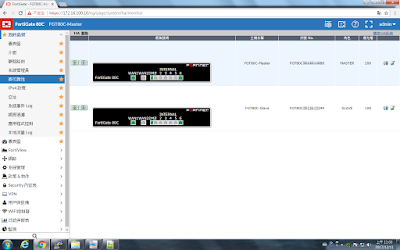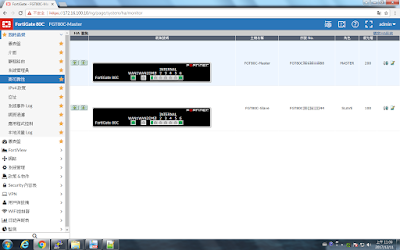1、使用Console線連接至FortiGate (Baud Rate 9600,n,8,1)
2、找個可以重開機時間,拔電...重開吧。
3、開機過程...實際Console輸出內容如下...記得,留意機器序號!待會要用到!
FortiGate-80C (16:50-09.27.2011)
Ver:04000009
Serial number:FGT80C1234567888
RAM activation
Total RAM: 1024MB
Enabling cache...Done.
Scanning PCI bus...Done.
Allocating PCI resources...Done.
Enabling PCI resources...Done.
Zeroing IRQ settings...Done.
Verifying PIRQ tables...Done.
Disabling local APIC...Done.
Boot up, boot device capacity: 7640MB.
Press any key to display configuration menu...
......
Reading boot image 1463263 bytes.
Initializing firewall...
FGT80C1234567888 login: maintainer //帳號為→maintainer
Password: bcpbFGT80C1234567888 //密碼為→bcpb機器序號
Welcome !
★★★此maintainer帳號,只有在剛開完機的30秒內,輸入有效!★★★
FGT80C1234567888 # show system admin //顯示FortiGate內系統管理員所有帳號。
config system admin
edit "admin" //由此行觀察到『admin』為管理員帳號
set accprofile "super_admin"
set vdom "root"
set password ENC SH2b5Q7jvPgTUXfU69eeBdD+ngawGbffesL1wYFahtE8DSVslbNl2JZ5QWfJZA=
next
end
FGT80C1234567888 # config system admin
FGT80C1234567888 (admin) # edit admin //編輯,帳號:admin,這位系統管理員
FGT80C1234567888 (admin) # set password 1qaz@WSX //設定密碼為:1qaz@WSX
FGT80C1234567888 (admin) # end //退出編輯模式,並儲存設定。
FGT80C1234567888 # show system admin //再次顯示所有系統管理員帳號。
config system admin
edit "admin"
set accprofile "super_admin"
set vdom "root"
set password ENC SH2bR5tBaqmgqveBbn4MzZsl9PRqTVkLGR3eB2zmRS12ECgADepdQKaEgClCU0=
next
end
FGT80C1234567888 # exit //退出maintainer帳號。
FGT80C1234567888 login: admin //測試使用admin帳號登入
Password: 1qaz@WSX
Welcome !
FGT80C1234567888 # //登入成功!